Marketing with Instagram Stories
- Tom Levers
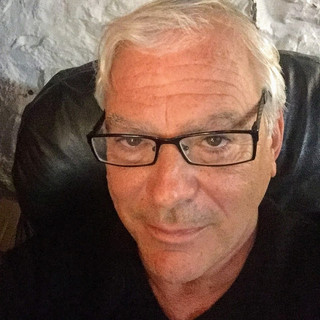
- Dec 7, 2019
- 2 min read
One of the coolest features Instagram has is "Highlights".
If part of your customers are age 18 to 34 Highlights is a great free way of making sure your correctly marketing Instagram Stories that are viewable right away on a profile... it is those circles below your name and above your post.
Now, normally Stories are viewable for a maximum of 24 hours after which they get deleted automatically. Stories Highlights lets your, well, stories be viewable even after 24 hours so if you have announcements or news and people missed out, they can simply visit your profile to view your Highlights.
If you're hosting an event or just want to position with a simple Story, you can use Highlights to summarize the entire show, and users can visit your profile to recap what happened.
How do I add to my Instagram Highlights?:
1. Go to your profile and tap Story Highlights below your username and bio.
2. Tap "+"
3. Tap to select the story or stories you want to add to highlights, then tap "Next".
4. Tap" Edit Cover" Choose a cover photo and Tap "Done".
5. Enter a story name for your highlight, then tap "Add" (iPhone) or "Done" (Android).
You can add more photos or videos to your highlight at any time by tapping and holding on the highlight and then tapping Edit Highlight.



Comments